Ubuntu on the Desktop, Day 2
Encountered my first hurdle, if you will using Ubuntu on the desktop. Adobe F-l-a-s-h. Seems FireFox needs Flash to properly render the Ubuntu One Music site. Despite multiple clicks and tries, I couldn't get to a screen that would allow me as a poor little user to install the proper Adobe Flash plugin.
Ok Linux, I was thinking you'd throw me a hard one.
Time to dust-off the ol' terminal fu-skills.
Here's how I "solved" my f-l-a-s-h dilemma. Your mileage may vary:
- Login as "root"
- Launch a terminal session (keyboard shortcut, Ctrl +Alt +T)
- Type "sudo apt-get install flashplugin-installer" without the quotes and press the Enter key
- Launch Firefox to confirm Flash Player by visiting http://www.adobe.com/software/flash/about/
Nice, Linux!
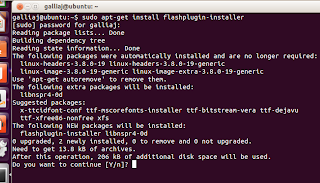

1 comment:
Glad you solved it. Just so you know you don't need to "login as root". You could have opened a terminal when logged in as your main user, and run the "sudo apt-get etc" command, it will prompt you for the root users password. Also, you might want to try the "Software Center" as that should automate a bunch of the steps without having to drop to the command line.
Best of luck!
Post a Comment