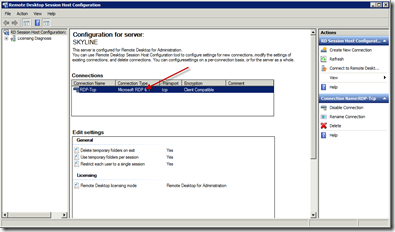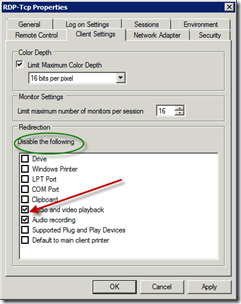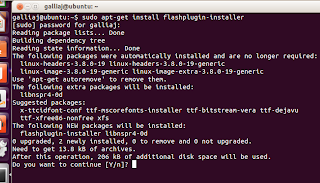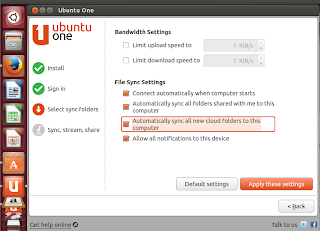VMware
has launched several entry level VMware Certified Associate (VCA) certifications
over the past six months, including Cloud
(VCA-Cloud), Workforce Mobility (VCA-WM) and Data Center
Virtualization (VCA-DCV).
The VCA certs do not require
completion of a VMware
course, like the VCP certifications. That said, VMware offers a decent and free training course, VMware
Data Center Virtualization Fundamentals. The 2-3 hour course is
delivered via the web, and covers the basics
of VMware. The
VCAD510 Exam
Blueprint Version 1.1, was last updated 19
November 2013, so it's pretty fresh information.
VMware
has launched several entry level VMware Certified Associate (VCA) certifications
over the past six months, including Cloud
(VCA-Cloud), Workforce Mobility (VCA-WM) and Data Center
Virtualization (VCA-DCV).
The VCA certs do not require
completion of a VMware
course, like the VCP certifications. That said, VMware offers a decent and free training course, VMware
Data Center Virtualization Fundamentals. The 2-3 hour course is
delivered via the web, and covers the basics
of VMware. The
VCAD510 Exam
Blueprint Version 1.1, was last updated 19
November 2013, so it's pretty fresh information.I sat the VMware Certified Associate - Data Center Virtualization (VCA-DCV) exam on January 4th, 2014. The exams are proctored by Pearson via the web and look very much like Pearson exams I’ve taken in official testing centers. The experience was smooth and I experienced no glitches.
Scheduling was easy, although you must first request authorization to sit the exam with VMware. Typically, authorization only takes about 15-30 minutes. When scheduling via the web, you're given a very small window of three days from the current date--unlike in-person exams where you can schedule weeks or months in advance. For the VCA-DCV exam, you can register at: http://mylearn.vmware.com/quiz.cfm?item=47428.
I used a VMware promo code to obtain 50 percent off the voucher cost of $120 USD.
The VCA-DCV exam measures your knowledge of virtualization basics and VMware’s ESXi platform. This is NOT the VCP exam, but concentrates on the fundamentals only. The VCA-DCV (VCAD510) exam consisted of 50 multiple choice questions and 75 minutes to finish the exam. I did it in just under 35 minutes. The passing score for this exam is 300, using a scaled scoring method from 100-500.
The exam objectives are not difficult: Identify and Explain the Concept of Data Center Virtualization, Identify Common Business Challenges Addressed By VMware Solutions, Identify vSphere Core Components, Differentiate vSphere Storage Technologies, Differentiate vSphere Networking Technologies, and Apply VMware Data Center Virtualization Solutions to Common Business Challenges. I do recommend you download evaluation copies of vSphere 5 & ESXi 5.x, and install them in VMs.
To
prepare for the exam, I
recommend taking the free
VMware
training course mentioned
earlier and brushing-up with ESXi hands-on (particularly if you don’t
use VMware on a daily basis at work) plus reviewing VMware’s free
VMware
vSphere Basics. I also spent some time with, “Vmware vSphere 5.1 Cookbook”
by GB Abhilash.
The exam is not for the experienced VMware professional—if that’s you, go straight to the VCP exams. For the rest of us, the VCA exams are a great way to establish our fundamental knowledge and experience with VMware virtualization technologies.
More
information is available from www.vmware.com/certification.
Thanks VMware for providing me with the conduit to enhancing my VMware skills!